What is google meet app?-Hello friends, you all know that there are many powerful and famous applications for the users of Google. One of them is Google Meet App. If you do not know what is google meet app and how to use it, please read this article completely.
You will also be using some app for Video Calling. Google Meet App is a video calling app launched by Google. A lot of apps for video calling are available on the internet. As many people are using Zoom App, but due to some special feature of Google Meet App, It became famous in a very short time. Today we will try to know the details about this app of Google.
 |
| What is Google Meet App? |
What is Google Meet App?
Google Meet App is the video calling app of Google that provides you the facility of video conferencing for free. On this app, 250 people can simultaneously participate in a video meeting as well as a presentation. Many other such apps are not capable of this. Everyone is using Google meet app more for these features.
The best thing is that you can use Google Meet App directly through your Gmail. If you use Laptop, then after logging in to Gmail in any of your browsers, you will be able to see the option of Google Meet on the left side. You can use Google Meat by clicking on direct.
How to use Google Meet App
Google Meet App is available on all platforms like Windows, Ios, and android. If you have used the Zoom app, then you have no problem because you can use it in the same way. However, you do not know how to use Google Meat, so please follow the steps below; you will definitely be able to know.
How to use Google Meet App in Android phone: -
If you have an Android Smartphone and you want to use Google Meet in it, then you can easily use Google erase by following the steps given below.
Step 1: First of all you have to install Google Meet App from Play Store. After installing, you will ask for some Permission with the Camera and Microphone as soon as you open the application, you will have to allow that.
Step 2: After that, you will be asked to log in, which you will be able to log in through Google Account.
Step 3: Once you are logged in, you will have another new screen, on which you will get both the option of Start Meeting and Enter the meeting code.
Step 4: If you want to start a meeting, you can click on Start Meeting and start a new meeting and send the link to that meeting to another and make them join.
Step 5: If you want to get involved in any meeting, then you will have the Invitation Code that you can put on the Enter Meeting Code and join a meeting.
How to use Google Meet App on iPhone: -
If you have an iPhone and you want to use Google Meet in it, then first you have to download Google Meet App from the App Store.
Step 1: After downloading, you will ask for some Permission with Camera and Microphone as soon as you open the application, you will have to allow that.
Step 2: After that, you will be asked to log in, which you will be able to log in through Google Account.
Step 3: Once you are logged in, you will have another new screen, on which you will get both the option of Start Meeting and Enter the meeting code.
Step 4: If you want to start a meeting, you can click on Start Meeting and start a new meeting and send the link to that meeting to another and make them join.
Step 5: If you want to be in the meeting, then you will have the Invitation Code that you can put on the Enter Meeting Code and make the meeting join.
How to use Google Meet App in Windows PC or Laptop: -
Friends, to use Google Meet on laptop or computer, you have to log in to your Gmail on any browser, after that you will see a small dashboard of Meet on the right-hand side, where you will get two options.
1. Start Meeting: -
If you want to start a Conferencing meeting with your friend or employee, then you can click on the Start meeting and start a new meeting, after which you can send an Invitation Link of the meeting to all whom you want to join and you can make a meeting.
2. Join A Meeting: -
If you want to join any meeting then you can Click on this option and enter the meeting code and join the meeting.
Google Meet App Features: -
The best advantage of this application is that it is a Google product and the most Secure Video Conferencing application which is also free.
You must know that the Zoom App, which was used by a lot of people for a video meeting, had stolen data of more than 5 lakh people of that application. This is why everyone wanted to use a Secure Video Meeting app.
At that moment Google launched the Google Meet app and is providing its secure service to everyone for free. And one thing that makes this application special; on this app, you can do video conferencing calls with 250 people simultaneously. When you use more than 100 people on the zoom app, it takes a subscription to make video calls simultaneously.
How to create a blogger blog in 2020 and earn money online
Google play store app install for pc and laptop free
In the end
In this post, I have told you what is Google Meet App and how to use Google Meet App on various platforms. I hope you have read this article completely and you will know what is Google Meat app, and how to use it without any problems?
If you have any confusion about the google meet app, then please comment below, and if you like this post, then surely you will share this post with your friends. I hope you will come to our site daily for new information. Thanks a lot.





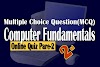





0 Comments
If You need any new topic related post, please comment us.